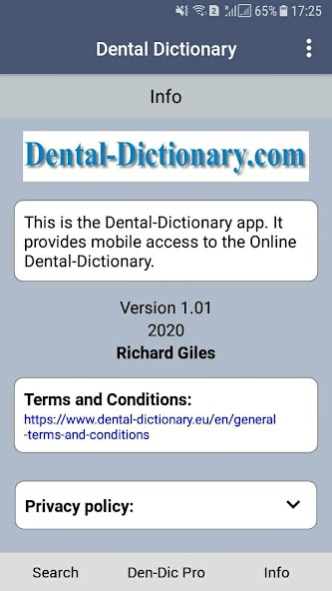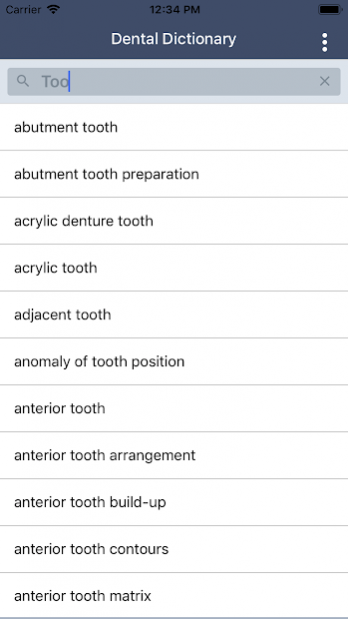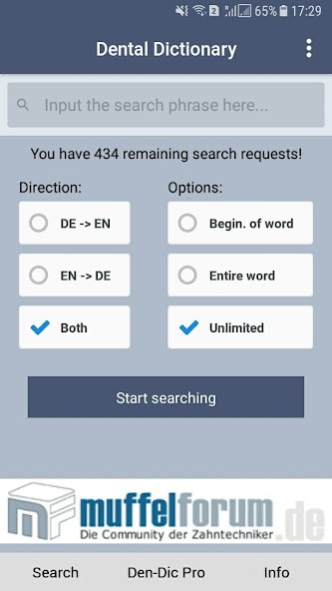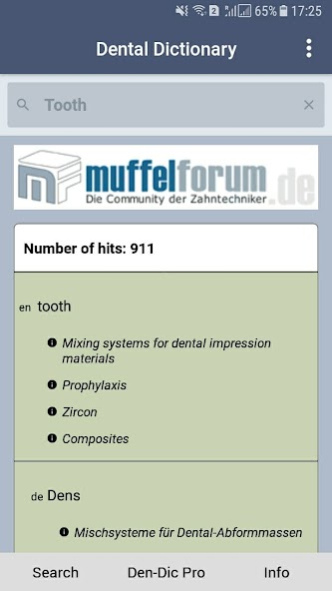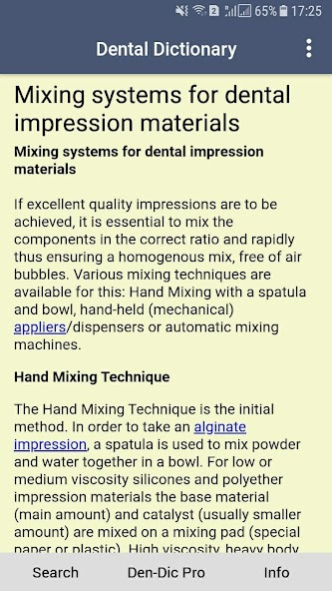Den-Dic 1.4
Continue to app
Free Version
Publisher Description
Search for German-English/English-German dental terms on your Smartphone or Tablet! You will
have access to terms from the extensive vocabulary of dentistry and dental technology listed at
www.dental-dictionary.com and which is updated regularly by the editors.
Installation and 10 searches free. In-App purchasing of further search deals. Includes focus texts with
comprehensive descriptions of dental procedures, products and materials in German/English as well
as illustrated information on dental manufacturers’ products. Includes advertising.
The dental dictionary was compiled by German and English speaking dentists and dental technicians
in their native language.
The dental sector is highly innovative. New, special terms constantly have to be created for the latest
procedures and trend products – traditional specialist knowledge very quickly becomes inadequate.
In addition to the “simple” terms, the Online-Dental-Dictionary places particular value on listing
highly specialized words rarely found in the various dictionaries.
About Den-Dic
Den-Dic is a free app for Android published in the Teaching & Training Tools list of apps, part of Education.
The company that develops Den-Dic is Richard Giles. The latest version released by its developer is 1.4.
To install Den-Dic on your Android device, just click the green Continue To App button above to start the installation process. The app is listed on our website since 2020-12-18 and was downloaded 0 times. We have already checked if the download link is safe, however for your own protection we recommend that you scan the downloaded app with your antivirus. Your antivirus may detect the Den-Dic as malware as malware if the download link to com.itls.dendic2 is broken.
How to install Den-Dic on your Android device:
- Click on the Continue To App button on our website. This will redirect you to Google Play.
- Once the Den-Dic is shown in the Google Play listing of your Android device, you can start its download and installation. Tap on the Install button located below the search bar and to the right of the app icon.
- A pop-up window with the permissions required by Den-Dic will be shown. Click on Accept to continue the process.
- Den-Dic will be downloaded onto your device, displaying a progress. Once the download completes, the installation will start and you'll get a notification after the installation is finished.